Downloading Visual Studio and other available Microsoft Software
Go to: https://azureforeducation.microsoft.com/devtools
Click on the Sign In button
Sign in with your school account
Once in – you'll come to a landing page:
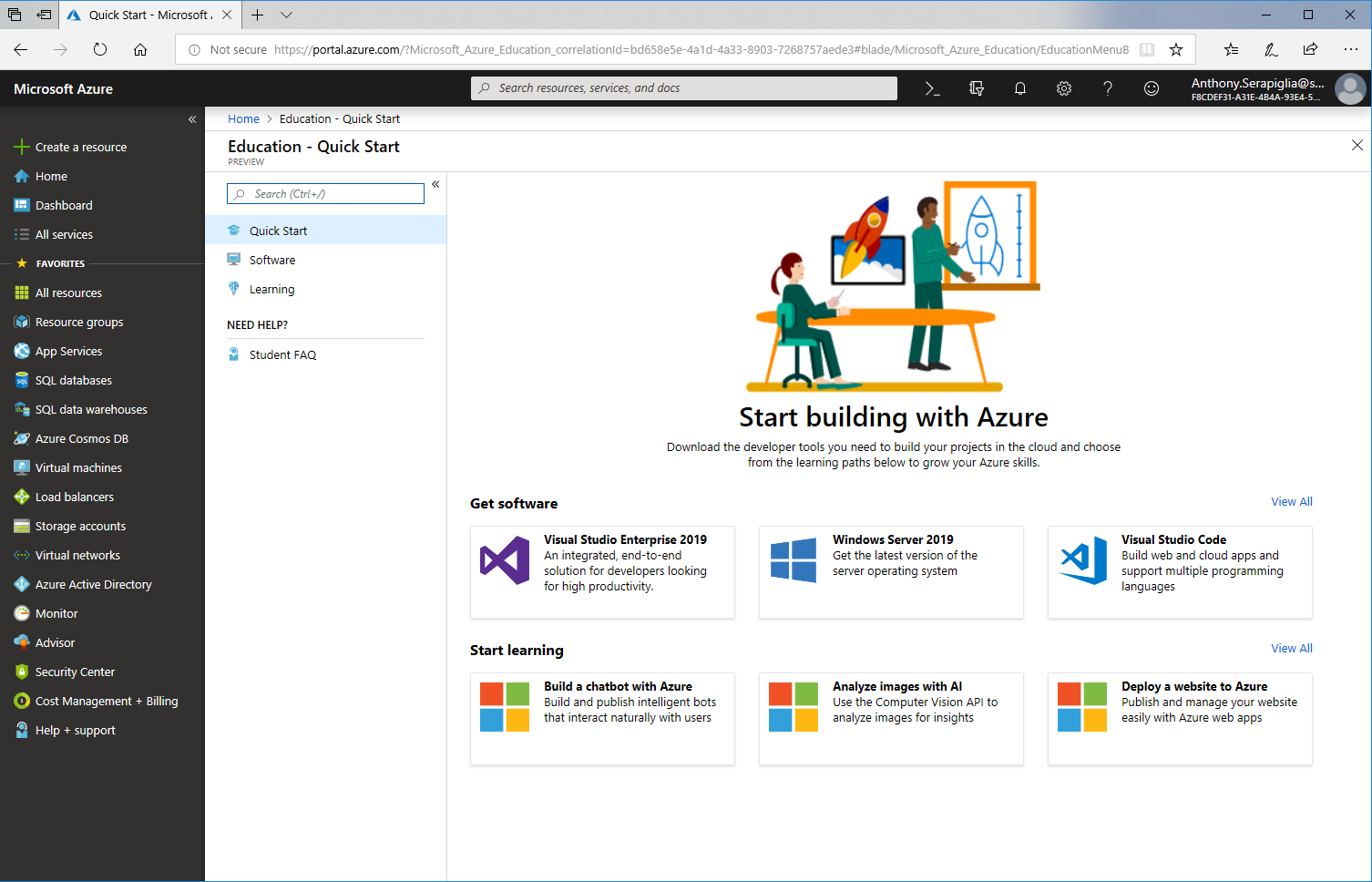
In the top middle "search for resources" tab – search for "education".
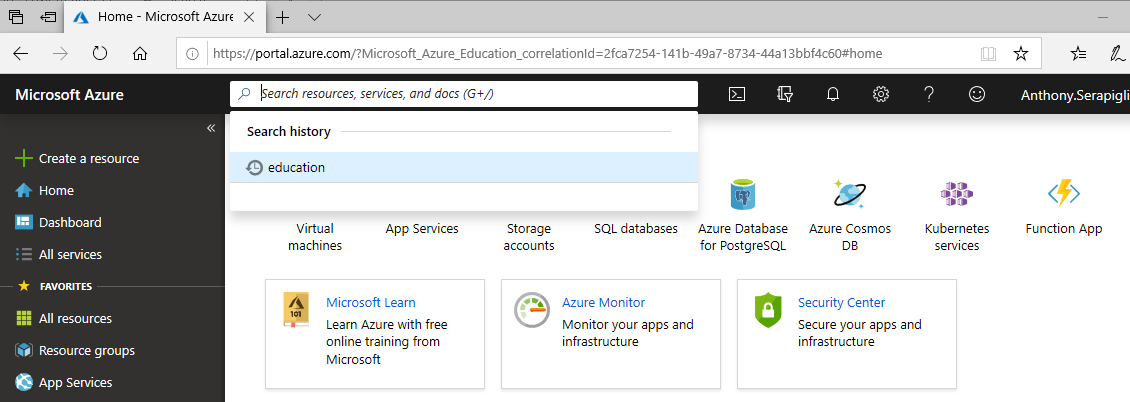
Once on the Education main page, Visual Studio is listed as the first icon at the bottom of the page. You can also see all of the other available software by clicking on the "Software" link on the left submenu.
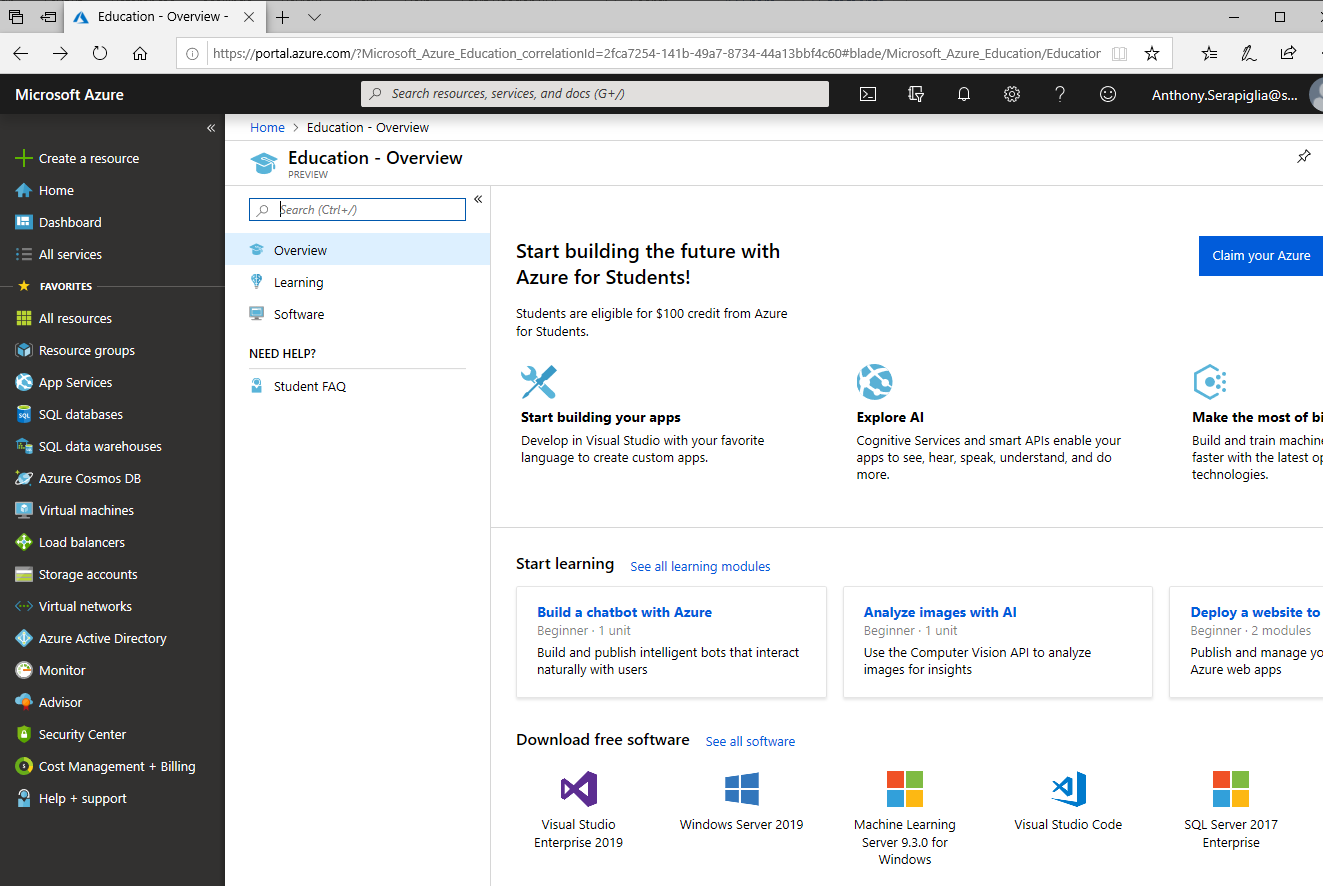
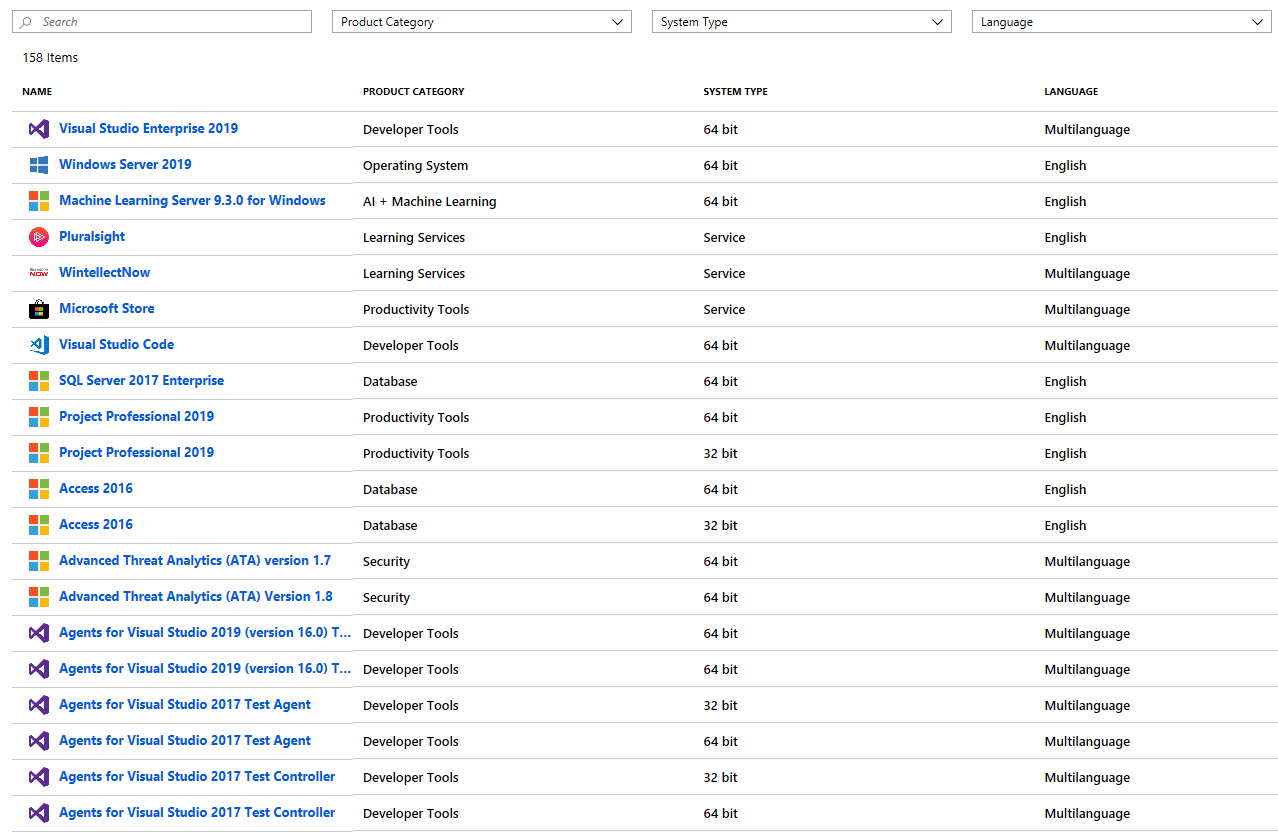
If you experience any issues or have any questions, please contact Dr. Anthony Serapiglia at anthony.serapiglia@stvincent.edu or 724-805-2421.


